Recently Samsung rolled out the android 4.1.2 jellybean update for the galaxy S2 I9100 for the Europe,UK and the Ireland region.The galaxy S2 can be updated via KIES through OTA update.The jellybean update can be installed on any international version of galaxy S2.In this tutorial we will be installing the official android 4.1.2 jellybean rom on galaxy S2 by using odin.If you have the international version of galaxy S2 then you can apply this method to update your device to android 4.1.2 jellybean without using Samsung KIES.You don't need to root your phone because we are installing the official jellybean Samsung rom on galaxy S2.
Useful Instructions
Before installing android 4.1.2 jellybean on your galaxy S2 GT-I9100 you should read the following instructions carefully otherwise it may cause damage to your phone.
- Before updating your phone backup entire data otherwise you will lose it.Update the phone at your own risk and we can’t be held responsible if something goes wrong or if the device gets bricked.
- Use Android Assistant to backup all the android apps stored on your phone.Check this tutorial to backup android apps.
- Backup your contacts list otherwise they will be lost.
- Use SmsBackupAndRestore to backup all sms messages on sd card then save it on pc.
- Backup all data stored in phone’s storage and save it on pc otherwise lost.
- If your device is rooted then after installing the stock rom the root access will be revoked and you will have to re-root it again.
- Enable USB debugging on galaxy S2.For android 2.3 goto Settings>Applications>Development>USB debugging.If you are running android 4.0 then open Settings then goto "Developer options" and select USB debugging.
- You should install Samsung USB drivers for android smartphones on your pc or KIES otherwise odin will not recognize your phone.
- Your phone's battery should be charged to atleast 70 percent.
Downloads
Update Samsung Galaxy S2 I9100 To Official Android 4.1.2 Jellybean XWLSW
In the download sections I have provided download links to three stock android jellybean roms for galaxy S2 I9100.You can download one of them according to your region.I will show the process for Europe region rom as the process is same for UK region and Ireland region.
- Download and install Samsung USB drivers from the above link.Also download the ODIN v3.07 and extract it on desktop.
- Now download one of the roms provided above.I am using the official jellybean rom for galaxy S2 in Europe region.Extract the file to your pc's desktop.
- Now turn off your galaxy S2 and reboot it into download mode by pressing the home,power and volume down buttons at the same time.Don't release the button until you get a vibration from the phone.
- You will see a warning message to install the custom rom.Press the volume up button to proceed and enter into download mode.
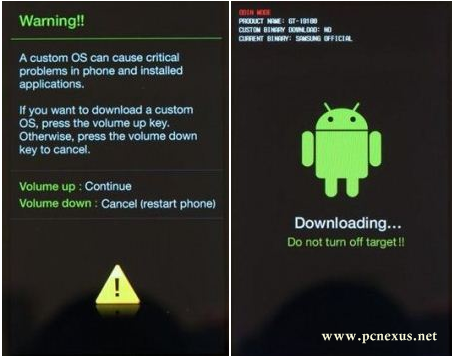
- Now open odin.exe and connect your galaxy S2 to pc via USB cable.Let odin to identify your phone.
- When you connect the phone in download mode to odin then the field under the "ID:COM" in odin will turn blue and show you the connection ID.Also in message you will see "<ID:0/016> Added!!".This means that your galaxy S2 I9100 is now ready for flashing android jellybean 4.1.2.
- Make sure to check only "Auto Reboot" and "F. Reset Time" options.Do not check other options
- Now put a check in front of "PDA" then click "PDA" in odin and browse the android jellybean 4.1.2 rom file which you have downloaded this file name is "I9100XWLSW_I9100XEULS5_XEU.tar.md5".Load this file in PDA it will replace the old rom.
- Now click "Start".You will see progress in the progress bar above ID:COM.
- After completion your galaxy S2 will auto rebo I9100ot and start with latest android 4.1.2 jellybean update.
What If Odin Gets Stuck
If odin gets stuck during the update process then you need to restart the whole procedure.Just close everything specially odin.
- Open windows task manager and under "Processes" tab check if odin is running.If it running then click it and then click end process.Now restart odin.exe.
- Remove your phone's battery and again re-install it after few seconds and directly reboot it into download mode.
- Connect it to pc and repeat the upgrading process.
- This problem is rare if everything is ok.
Now after updating galaxy S2 to official android 4.1.2 jellybean,you may encounter some problems that phone hangs and freezes and it doesn't go beyond the samsung boot screen or the galaxy S2 became very slow.Then follow the steps below.
- Remove the phone's battery and put it back again after 2 seconds.
- Reboot galaxy S2 into recovery mode by pressing volume up,power and home button at the same time.Don't release the buttons until you see the recovery mode.
- You will see few options here and you can move up and down by using the volume buttons.
- Move down and select "wipe data/factory reset".
- The device will be wiped and factory reset.Then go back and select “wipe cache partition”.
- Now go back and select "reboot system now".
If you enjoyed the article please take 2 minutes to share it.
You May Also Read
Get Blog Updates Via Email Subscribe Now
Please check your email for the verification link. Click on the verification link to start your email newsletter subscription.















No comments:
Post a Comment