Whatsapp is the world's number one instant messaging app available for android. Whatsapp has completely replaced SMS today. Today everybody is using Whatsapp on their smartphones. Whatsapp can now be easily installed on tablets that's why it is gaining more popularity. But using it blindly arises some security and privacy concerns that you should know about. In this tutorial I will teach you to control your Whatsapp privacy make your security tight.
Whatsapp Privacy and Security Tips
1. Put Your Profile Picture Wisely: Putting your profile picture on Whatsapp is by default public, which means anybody can save it if they have your contact and it doesn't matter whether or not you have their contact saved in your phone. Simply anybody can know about you with that profile picture if you are using the same picture in other SNS accounts like Facebook or Google+.
Its easy to know about the person through his/her profile picture.
2. Sharing Personal Info In Status: You should not publicly share private information in your Whatsapp status like where you live, your current location or your phone number. You can also control status privacy. Go to 'Settings>Account>Privacy'. Change status to 'My contacts' only.
3. Clear Chat History: Clearing Whatsapp chat history conversations is a good deed because it doesn't leave any trace of chats/private talks on your phone. Most people share passwords, phone numbers, emails, bank account numbers, credit card numbers and personal photos on Whatsapp. These chats are automatically saved in a database file on sdcard. Also if some one gets your phone he/she can easily breach your security. To clear Whatsapp chat history go to 'Settings>Chat settings>Delete all conversations'. Also you can delete the database file it can be found in 'sdcard>Whatsapp>Databases'. If you want to restore whatsapp chats please read this tutorial.
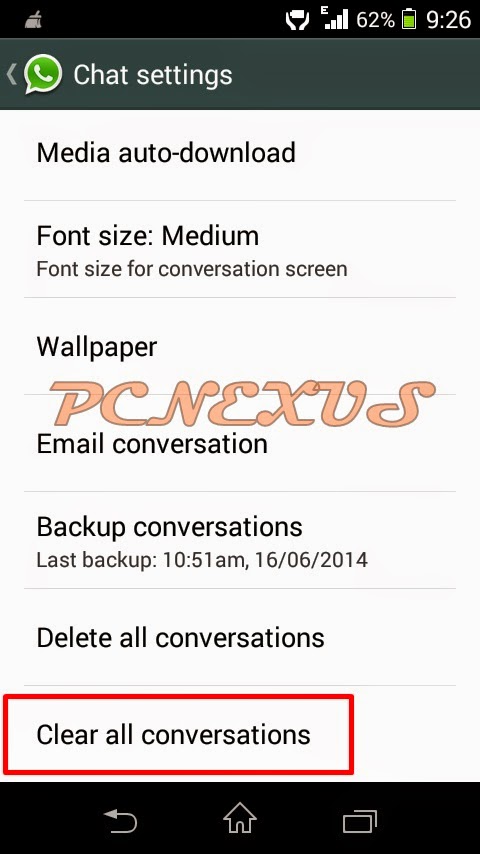
4. Block People In Whatsapp: There are many people today related to marketing business who will flood your Whatsapp account with unwanted messages once they get your number. Its better to block them to get rid of them. Simply open that contact in Whatsapp and tap the menu button. Select more and choose 'Block'. After getting blocked nobody can send you messages.
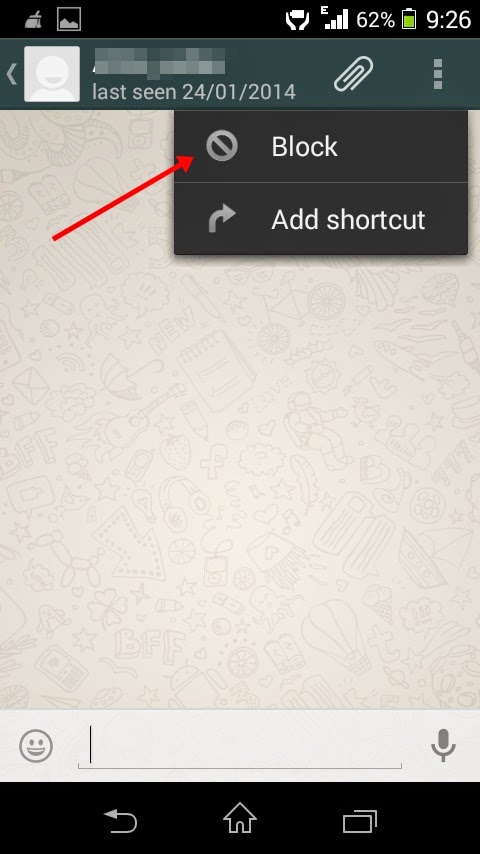
Whatsapp Privacy and Security Tips
1. Put Your Profile Picture Wisely: Putting your profile picture on Whatsapp is by default public, which means anybody can save it if they have your contact and it doesn't matter whether or not you have their contact saved in your phone. Simply anybody can know about you with that profile picture if you are using the same picture in other SNS accounts like Facebook or Google+.
Its easy to know about the person through his/her profile picture.
- First of all the profile picture can be downloaded by tapping the contact in Whatsapp.
- Then the chat will open. Now tap menu button and choose 'View contact'. Now tap the picture.
- It will open. Tap the sharing icon and choose 'save to Gallery'.
- Now go to Google.com/images and upload the image by clicking the camera icon.
- Google will search the image and deliver the results.
- If that profile picture is publicly shared anywhere on the internet then anybody can know who you are.
2. Sharing Personal Info In Status: You should not publicly share private information in your Whatsapp status like where you live, your current location or your phone number. You can also control status privacy. Go to 'Settings>Account>Privacy'. Change status to 'My contacts' only.
3. Clear Chat History: Clearing Whatsapp chat history conversations is a good deed because it doesn't leave any trace of chats/private talks on your phone. Most people share passwords, phone numbers, emails, bank account numbers, credit card numbers and personal photos on Whatsapp. These chats are automatically saved in a database file on sdcard. Also if some one gets your phone he/she can easily breach your security. To clear Whatsapp chat history go to 'Settings>Chat settings>Delete all conversations'. Also you can delete the database file it can be found in 'sdcard>Whatsapp>Databases'. If you want to restore whatsapp chats please read this tutorial.
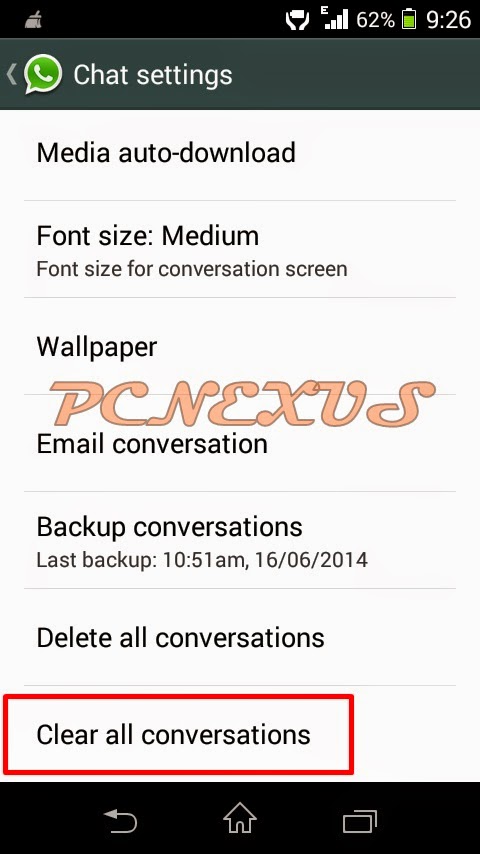
4. Block People In Whatsapp: There are many people today related to marketing business who will flood your Whatsapp account with unwanted messages once they get your number. Its better to block them to get rid of them. Simply open that contact in Whatsapp and tap the menu button. Select more and choose 'Block'. After getting blocked nobody can send you messages.
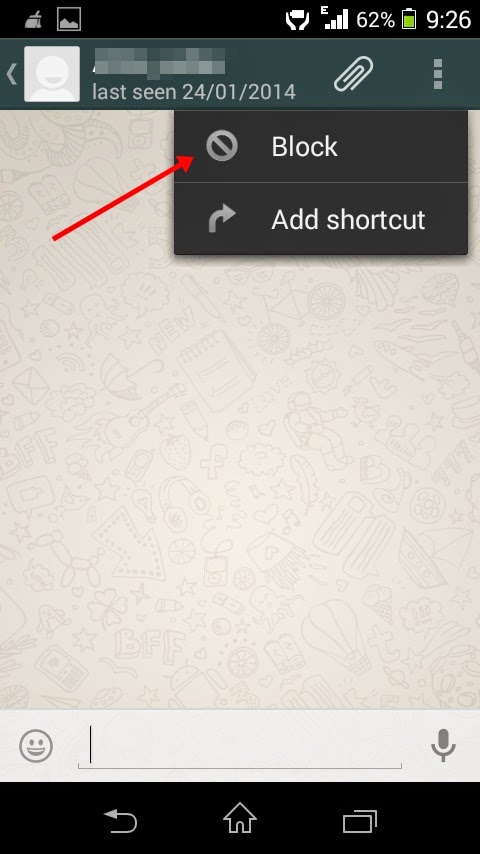
You May Also Read
Get Blog Updates Via Email Subscribe Now
Please check your email for the verification link. Click on the verification link to start your email newsletter subscription.











No comments:
Post a Comment