Flash Videos having the extension .flv is the most used video format for online video streaming. They directly play in the web browser with the help of adobe flash player plugin. However you can also download these flash videos and play them on your computer but they can't be directly played in the default android video player. Suppose you are watching a flash video(.flv) online and you want to download it on your phone then you can do this but you can not play it on android phone or android tablets in the default video player. First you have to convert the video format to .mp4 then it will work. This process is very time consuming and requires the file transfer between your computer and your smartphone. I have tried a number of media players including MX player and they can't play flash videos. Also you don't to install any other flv player for android phones or video flash player.
But is there any way to directly watch flv videos on android phones without converting them to another format. The answer is YES, because in this tutorial I am going to teach you how you can play any flash video (.flv) on your android phone or android tablet offline. And good news is that there is no need to root your phone and no need to download flash player archive. Browsers like Mozilla Firefox and Chrome can't play flv videos but UC Browser can.
Downloads Required
But is there any way to directly watch flv videos on android phones without converting them to another format. The answer is YES, because in this tutorial I am going to teach you how you can play any flash video (.flv) on your android phone or android tablet offline. And good news is that there is no need to root your phone and no need to download flash player archive. Browsers like Mozilla Firefox and Chrome can't play flv videos but UC Browser can.
Downloads Required
- UC Browser 10.3 APK
- Google Chrome for android can also play many video formats like .flv, .mp4, .mkv and .avi, please read this tutorial.
How To Play Flash(.flv) Videos On Android Phones (Offline)
- Download and install the UC Browser 10.3.
- Copy your flash videos to either internal storage or sdcard of your smartphone or 7 inch android tablet.
- Rename the videos names to simpler names like "myvideo", "video1" etc.
- Now open UC browser 10.3 and tap "Enter URL". Now type the following address according to storage location.
SDcard : file:///storage/sdcard1/video1.flv
- After entering the above URL according to the storage location where you stored your flash videos hit "Go" on the phone's keyboard.
- A popup will open, tap "Play Online".
- At this time the video will not play and you will see another popup in UC video player saying that "You are not using Wi-Fi network. It will cost data usage".
- Tap "Continue" and tap the back key to exit the UC player.
- Now again enter the same URL in browser and hit Go. This time you won't see any warning in UC player for data usage and the video will start playing.
- Don't worry you will not be charged for any data usage from your network provider. Below is the flv video from TMNT 2014 featuring Megan Fox.
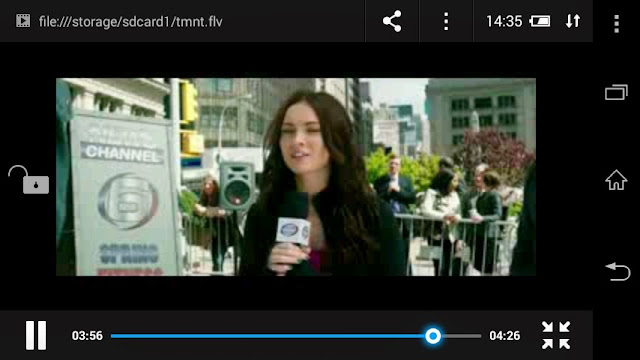
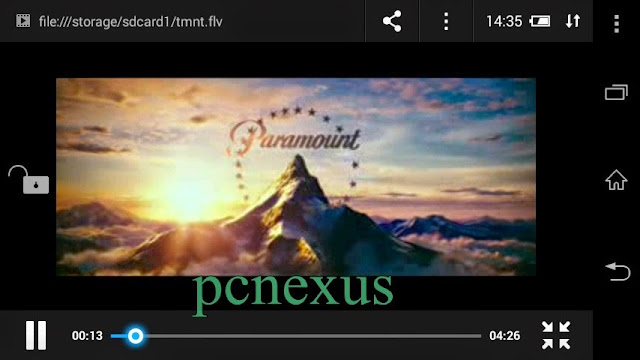
- The UC player can play full HD flash videos on any smartphone or tablet.
- The video watching experience will be awesome on a 7 inch android tablet as you can directly watch flv movies/clips/videos on your android tablet without converting them to mp4 format.
This tutorial works great and saves time which you might be wasting in converting and transferring videos to other format. If you have any questions then ask via comments.
You May Also Read
Get Blog Updates Via Email Subscribe Now
Please check your email for the verification link. Click on the verification link to start your email newsletter subscription.















No comments:
Post a Comment