broadband bills can empty your pockets if you are using it beyond the limit .The worst plan in broadband is "pay as you go" which means there is no defined limit for the data you download,you will pay according to the data you download.The more you download the more you will pay.This occurs mostly in postpaid plans.So if broadband bills are killing you then you can do following two things.
1.take a prepaid plan: If you are using a prepaid plan then it will have some download limit,which will save you from high broadband bills,but this plan may not work for you because after finishing or reaching the limit you may not be notified by the service provider and you will be charged beyond post usage.
2.take unlimited paln: You can take unliited plan if you want to save yourself from high broadband bills.Unlimited plans are best because there are no hidden costs in these plans and you can download anything 24x7 without any extra cost.So better stick to an unlimited plan to save most of your money.Most service providers offer affordable unlimited plans,you can choose a better one.Here is the list of some unlimited and other plans.
for reliance net connect: reliance net connect tariffs
for tata photon plus: tata photon plus tariffs
for airtel broadband: airtel broadband tariffs
check according to your circle.
another way to save yourself from high broadband bills is to keep track of every single bit you download,and recording the total data so your service providers can't cheat you.You can use Netmeter to keep track of your downloaded and uploaded data.Also you can set an larm or notification for your limit.Once you reach the download limit you will be notified by Netmeter that you limit has been achieved.Netmeter is highly recommended for you if you want to keep your broadband bills under control.You can download it from here.
Download Netmeter
after downloading run Netmeter and you will see detailed information about the data you have downloaded and uploaded.You can also check detailed reports by right clicking on the Netmeter icon and selecting totals,you will see a detailed report which will show you the data transferred today,within a week and within a month and their total.It's a great utilty to monitor your network activity.It is highly recommended for high data downloaders which are using " pay as you go".After using this utility you will not be cheated according to the data you record on the daily basis.You can match the downloaded data which comes up in the bill with the data you recorded through netmeter.Be sure to enable the option "load on startup",because if anybody uses that modem then Netmeter will automatically record the data on whenever the modem is used.
 |
detailed report of your network showing uploaded
and downloaded data.
|
 |
pic showing how to set alarm for your defined
download and upload limit.
|
 |
a notification showing that your download limit has been reached and now you should stop browsing.
|
You May Also Read
Get Blog Updates Via Email Subscribe Now
Please check your email for the verification link. Click on the verification link to start your email newsletter subscription.

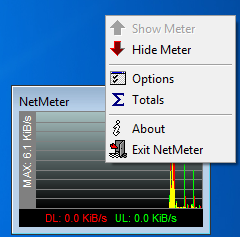











No comments:
Post a Comment