Besides driving directions it also provides walking directions,transits and public transport direction.Google maps for android works excellent with built in GPS of your android phone and display your location on map in realtime.When you move the triangle in the google maps will move.The blue triangle,black or blue sphere represents your location on the map via GPS.It is the best maps service in the world provided by google.
How To Use Google Maps For Android
To use Google maps you need a working data connection on your phone otherwise it will not work.
1.Search Places
You can search any place in google maps.Just open the app and press your phone’s menu key and select ‘search’.Then enter the name of the place which you want to search on google maps.If you do not know the exact name of the place then just enter the familiar name the app will suggest you automatically the places which you might be searching for.Select the desired option.After selection you will be taken to that place on the map with directions.You can click the right turn arrow to get driving directions from that place to your home or other place.Just click on it and enter the start point and click ‘Get directions’.
2.My Location
To access ‘My location’ on google maps you need to turn on the GPS on your android phone.After turning it on click the phone’s menu and click ‘My location’.This feature won’t work inside buildings you need to come out to get the GPS satellite signal.A blue triangle on the map signifies your location.If you want to go to some other places then click the menu and select ‘Directions’.Enter the destination and click ‘Get directions’.You will get directions with your realtime location on the map.You have to follow the blue line and make sure that the blue triangle is moving only on the blue line.If it is moving away from blue line then you are going in wrong direction.
If this happens to you repeat the above procedure and you will get another way to the destination from the location where are you standing right now.
3.Local
You can search for local places on google maps in the area where you live or currently standing.Just click the menu and click ‘Local’.You will be taken to another page where you will see options for restaurants,pubs and attaractions.Also you can add your own local search just click the menu and select ‘Add a search’.You can select from the list or can enter your favourite search if it is not in the list.
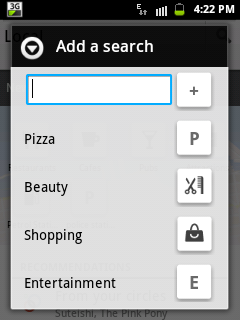
4.Public Transport
For people not having their own vehicle can still use google maps for public transport.The guiding directions for public transport is also very good.You have to do the same thing just goto the the directions and enter your source and destination then select the ‘bus’ icon in middle.Select your mode of transport like bus,tram,train or undergroung etc and click ‘Get directions’.Below is an example for public transport taken from New York United States to Brooklyn New York United States.
5.Send Your Location
You can send your location to others via google maps.Just click on the blue triangle a box will appear again click this white box.Scroll down and click ‘Send location to others’.When you click this a number of sharing options will appear like message,facebook,google+,gmail etc.Select by which method you want to share your location with others.It is very useful suppose if you stuck in nowhere then this app can save your life by sending your location to others.
Useful Trick
When you send your location to others suppose via message then google maps will send the address of that place and a web link which is your map location.So question arises how others will get the same location on their android device’s google maps app to reach you fast.They need to do one thing that copy the link that google maps has sent you.It will be like mail.google.co.uk/some values.You need to copy this link and paste it in the default inbuilt android browser.Click go to run the link.When you click go you will see a popup in the browser ‘Complete action using’.Select ‘Maps’ from the list.When you select it your phone’s gmaps app will open it will show the exact location where your sender friend currently is.Then you can get driving directions to that place from your location with gps support.It can help the needy in time.
Google maps for android is a very cool app it simplifies your journey and saves much time.Share this wonderful post with your friends.
You May Also Read
Get Blog Updates Via Email Subscribe Now
Please check your email for the verification link. Click on the verification link to start your email newsletter subscription.



















No comments:
Post a Comment