OTG mean On The Go which is a USB feature found on most android phones and tablets today. With USB OTG support you can directly connect a pen drive, keyboard, mouse or external storage to your android phone or tablet via a USB OTG cable. OTG feature is a boon for android phones and tablets because you can copy or move data efficiently by connecting a USB drive to it. Not every android phone or tablet support this OTG. In this tutorial I am going to teach you how you can test/check your phone or tablet for OTG support without using a OTG cable. However do not buy the cable if you are not sure about your phone or tablet’s OTG support. Follow this tutorial and later buy the cable if your phone supports it.
You have to download an android app that will test the OTG support on your phone or tablet. This app is called ‘USB OTG Checker’. Download Here.
Install this app and follow the steps below.
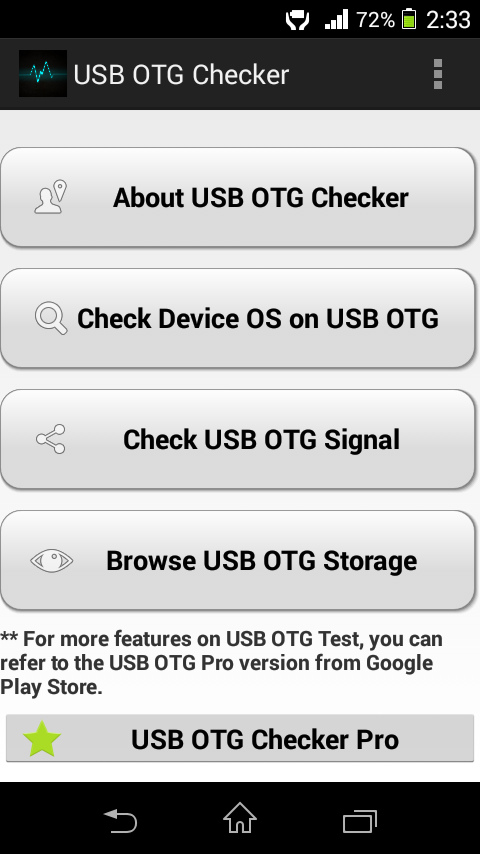
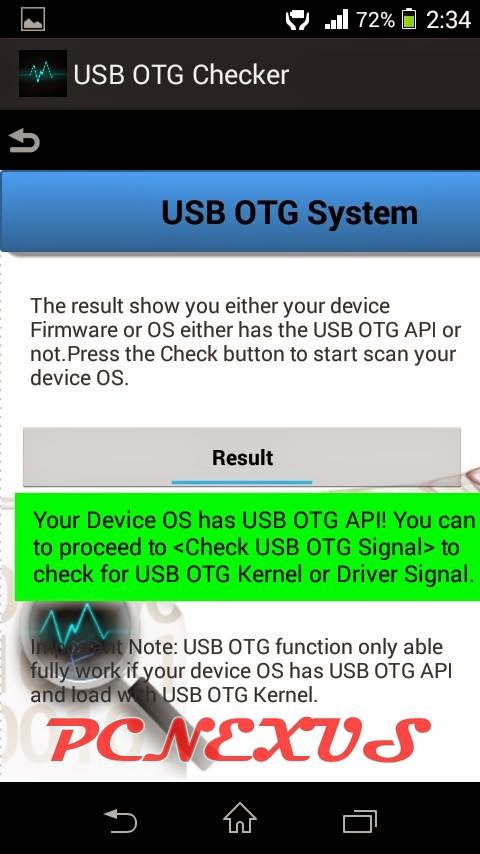
You have to download an android app that will test the OTG support on your phone or tablet. This app is called ‘USB OTG Checker’. Download Here.
Install this app and follow the steps below.
- Open the app and tap ‘Check Device OS’. This will test whether your phone or tablet has the USB OTG API or not. OTG API is a code which is necessary for the support. If this API exists on your phone’s OS then the feature is fully supported by your phone. Tap ‘Check’ to proceed.
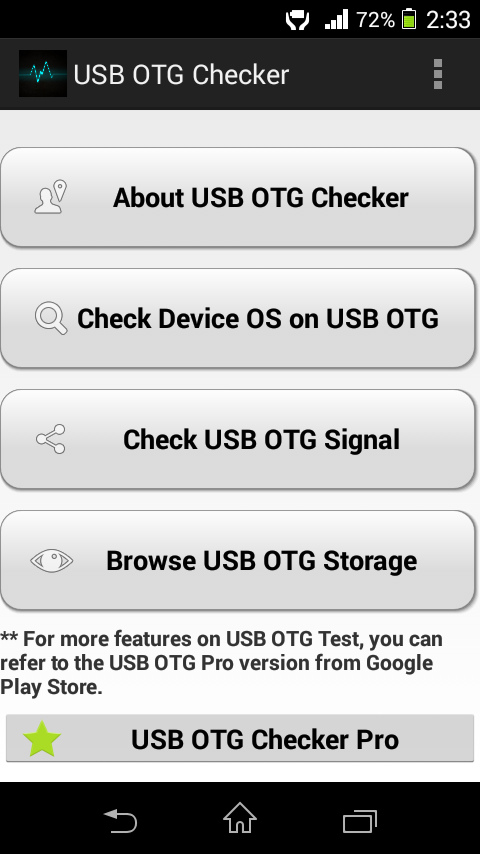
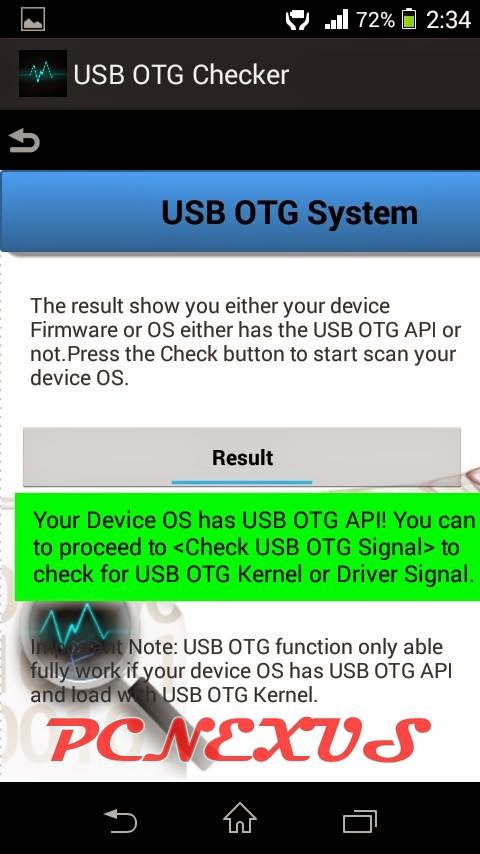
- If your phone or tablet has missing OTG API then unfortunately you can’t connect pen drives to it.
You May Also Read
Get Blog Updates Via Email Subscribe Now
Please check your email for the verification link. Click on the verification link to start your email newsletter subscription.














i checked my compatibility for otg support and it is supporting but when i check otg signal it says did not detect my device.what can i do now?
ReplyDeleteWhich phone you are using??
DeleteI have a LG G4 Beat,I used the app to check if I have OTG support.
ReplyDeleteIt does support OTG,according to the app,but when I check the OTG signal it says it does not have OTG support.Even the app doesn'tknow the answer,seems like.
Does my phone really have OTG support?
You should check it by connecting a USB drive via OTG cable. If you use ES file explorer then it will open the OTG disk automatically, otherwise android system will handle it. On connecting the cable a USB icon will appear in status bar. If the icon doesn't appear then your phone doesn't support OTG.
Delete