Samsung Galaxy A7 is the latest Samsung A series phablet that runs on android 4.4.4 kitkat. It is a powerful Samsung android phablet with Exynos 5 Octa 5430 chipset and an Octa Core CPU Installation of flash player is required when we watch flash videos online, watch live TV or play online flash games and watch Facebook videos. In this tutorial I will teach you to install adobe flash player 11.1 on Galaxy A7 including Samsung SM-A7000, SM-A7009, SM-A700F, SM-A700FD, SM-A700FQ, SM-A700H, SM-A700K, SM-A700L, SM-A700S, SM-A700X, SM-A700YD
Note : Before doing anything enable "Unknown Sources" on your phone otherwise you won't be able to install flash player apk. To do this goto Settings>Security>Unknown Sources check it.
This tutorial will teach you to install flash player on Galaxy A7 LTE and can be applied on any model including AT&T, Verizon, Vodafone, T-Mobile and International. Before installation download the following files below.
Install Flash Player On Galaxy A7
- UC browser HD for android download
- Adobe Flash Player 11.1 download
- Mozilla Firefox Android APK [Optional] download
Note : Galaxy A7 default android browser doesn't fully support flash plugin. So you will see a missing plugin like a blue box in place of flash content on most websites, or see "This plugin is not supported" because the Galaxy A7 default browser is only HTML5 compatible. However sites like YouTube will work without any problem.
Install Adobe Flash Player On Galaxy A7 Using UC Browser HD For Android
- Download and install UC browser HD from above link. If installation is blocked then go to Settings>Security>check Unknown Sources.
- There is no need to change any settings for flash plugin. As the browser is smart enough to automatically play flash videos online on your A7.
- Now go to Youtube.If mobile version opens then open it in desktop mode then click any video on youtube.You will see that video will play in the browser itself and not in the youtube android app.
- UC browser HD has an inbuilt flash player which eliminates the need for installing the flash plugin separately.
- You can try other browsers like Mozilla Firefox and Dolphin browser HD. But UC browser HD will work best.
How To Install Flash Player On Samsung Galaxy A5 By Using Firefox Browser For Android
- Download and install adobe flash player and firefox browser on your phone.
- Now open firefox browser and tap the "Options" icon on top right and tap "Settings".
- Here tap "Display", then select "Plugins" then choose "Enabled".
- Now open your favorite site that contains flash content.
- I opened YouTube in desktop mode and you can see that the flash video is playing in browser itself in Galaxy A5.
- I also played online flash games and they are working perfectly.
- I also played SWF files on my Galaxy A5 and they also worked. Read Play SWF Files On Android.
- Below are the screenshots of flash video playing, flash games running, swf file playing on Galaxy A5.
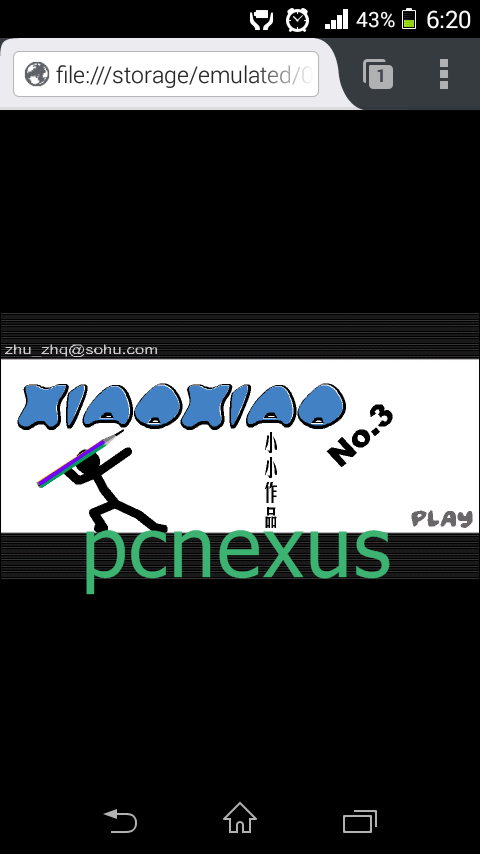
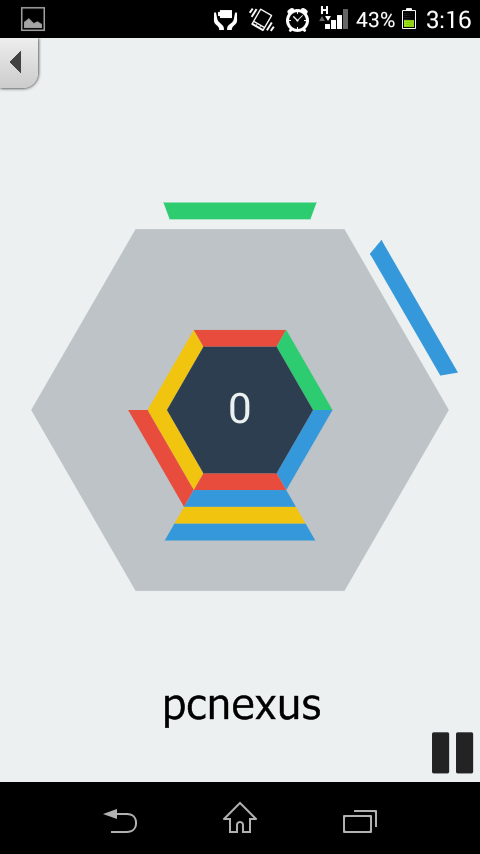


- Download and install adobe flash player and firefox browser on your phone.
- Now open firefox browser and tap the "Options" icon on top right and tap "Settings".
- Here tap "Display", then select "Plugins" then choose "Enabled".
- Now open your favorite site that contains flash content.
- I opened YouTube in desktop mode and you can see that the flash video is playing in browser itself in Galaxy A7.
- I also played online flash games and they are working perfectly.
- I also played SWF files on my Galaxy A7 and they also worked. Read Play SWF Files On Android.
- Below are the screenshots of flash video playing, flash games running, swf file playing on Galaxy A7.
How To Install Flash Player On Samsung Galaxy A5 By Using Firefox Browser For Android
- Download and install adobe flash player and firefox browser on your phone.
- Now open firefox browser and tap the "Options" icon on top right and tap "Settings".
- Here tap "Display", then select "Plugins" then choose "Enabled".
- Now open your favorite site that contains flash content.
- I opened YouTube in desktop mode and you can see that the flash video is playing in browser itself in Galaxy A5.
- I also played online flash games and they are working perfectly.
- I also played SWF files on my Galaxy A5 and they also worked. Read Play SWF Files On Android.
- Below are the screenshots of flash video playing, flash games running, swf file playing on Galaxy A5.
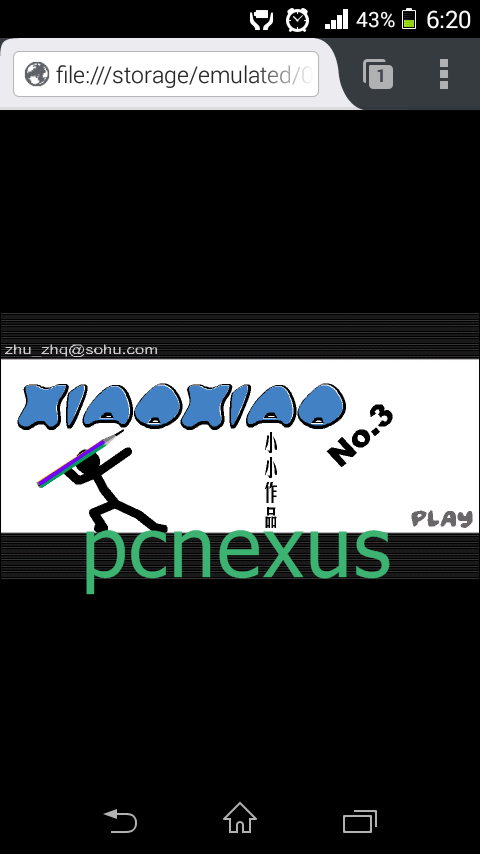
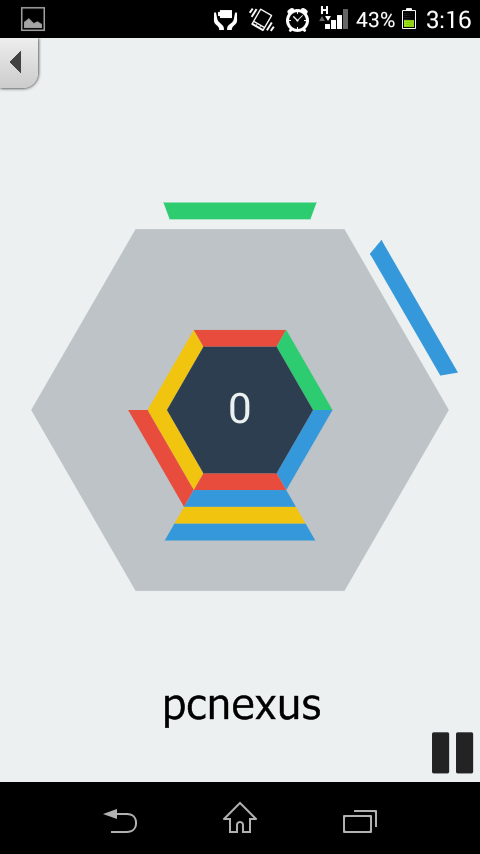


How To Install Flash Player On Samsung Galaxy A5 By Using Firefox Browser For Android
- Download and install adobe flash player and firefox browser on your phone.
- Now open firefox browser and tap the "Options" icon on top right and tap "Settings".
- Here tap "Display", then select "Plugins" then choose "Enabled".
- Now open your favorite site that contains flash content.
- I opened YouTube in desktop mode and you can see that the flash video is playing in browser itself in Galaxy A5.
- I also played online flash games and they are working perfectly.
- I also played SWF files on my Galaxy A5 and they also worked. Read Play SWF Files On Android.
- Below are the screenshots of flash video playing, flash games running, swf file playing on Galaxy A5.
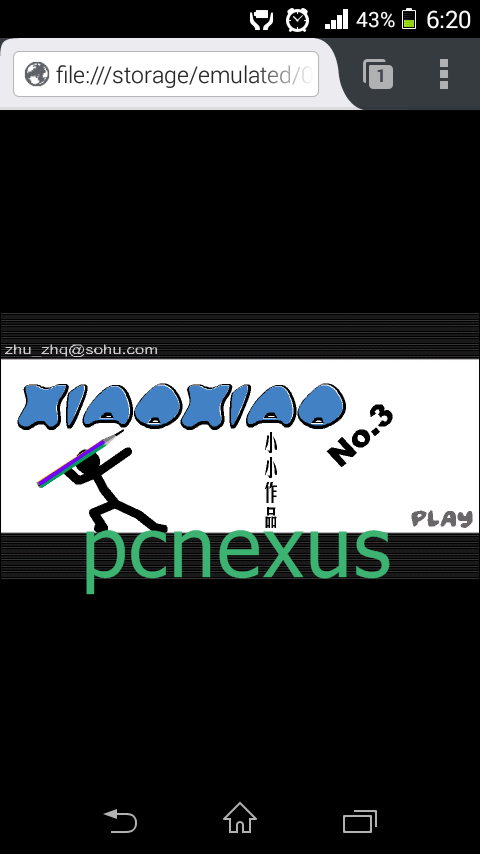
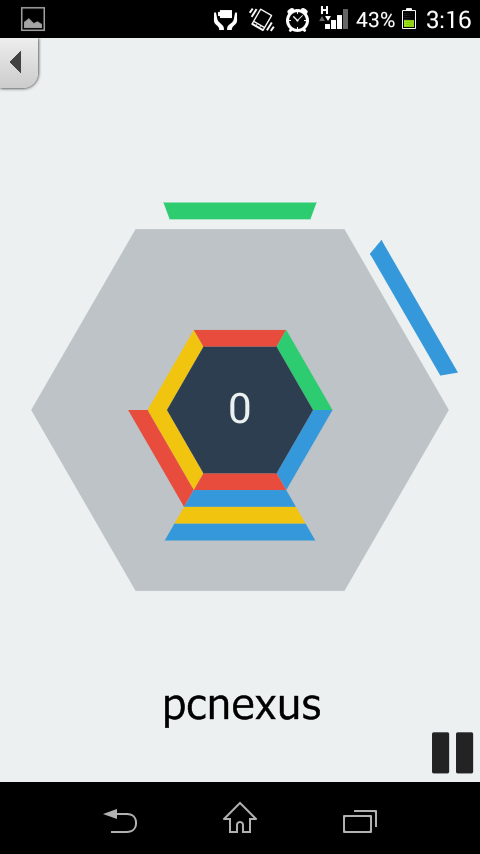


How To Install Flash Player On Samsung Galaxy A5 By Using Firefox Browser For Android
- Download and install adobe flash player and firefox browser on your phone.
- Now open firefox browser and tap the "Options" icon on top right and tap "Settings".
- Here tap "Display", then select "Plugins" then choose "Enabled".
- Now open your favorite site that contains flash content.
- I opened YouTube in desktop mode and you can see that the flash video is playing in browser itself in Galaxy A5.
- I also played online flash games and they are working perfectly.
- I also played SWF files on my Galaxy A5 and they also worked. Read Play SWF Files On Android.
- Below are the screenshots of flash video playing, flash games running, swf file playing on Galaxy A5.
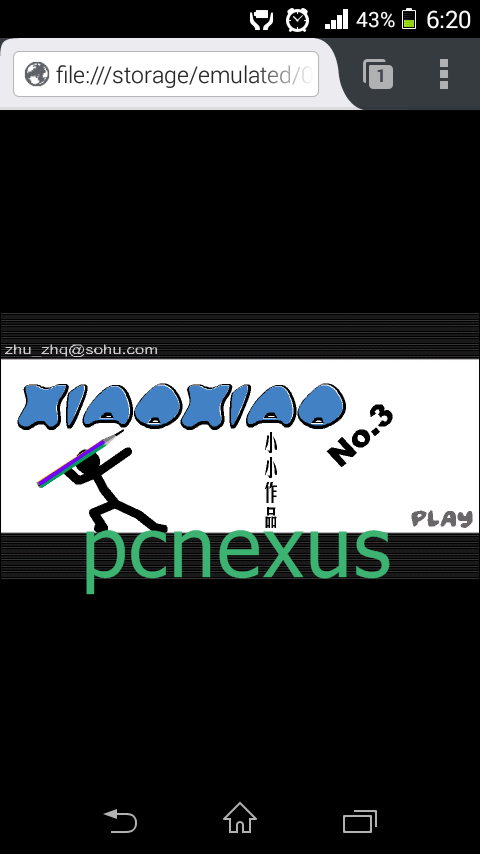
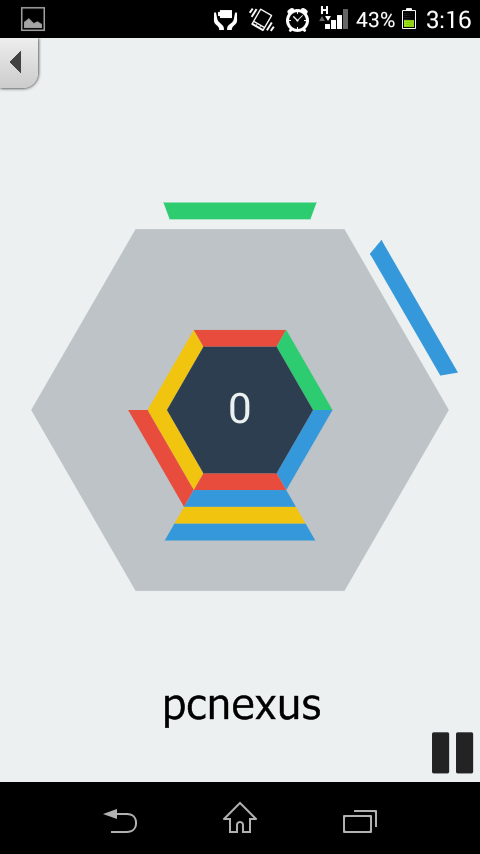


How To Install Flash Player On Samsung Galaxy A5 By Using Firefox Browser For Android
- Download and install adobe flash player and firefox browser on your phone.
- Now open firefox browser and tap the "Options" icon on top right and tap "Settings".
- Here tap "Display", then select "Plugins" then choose "Enabled".
- Now open your favorite site that contains flash content.
- I opened YouTube in desktop mode and you can see that the flash video is playing in browser itself in Galaxy A5.
- I also played online flash games and they are working perfectly.
- I also played SWF files on my Galaxy A5 and they also worked. Read Play SWF Files On Android.
- Below are the screenshots of flash video playing, flash games running, swf file playing on Galaxy A5.
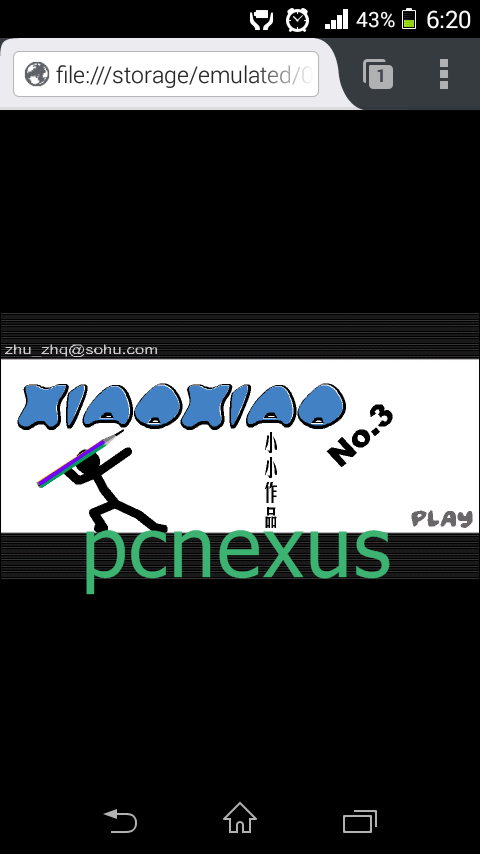
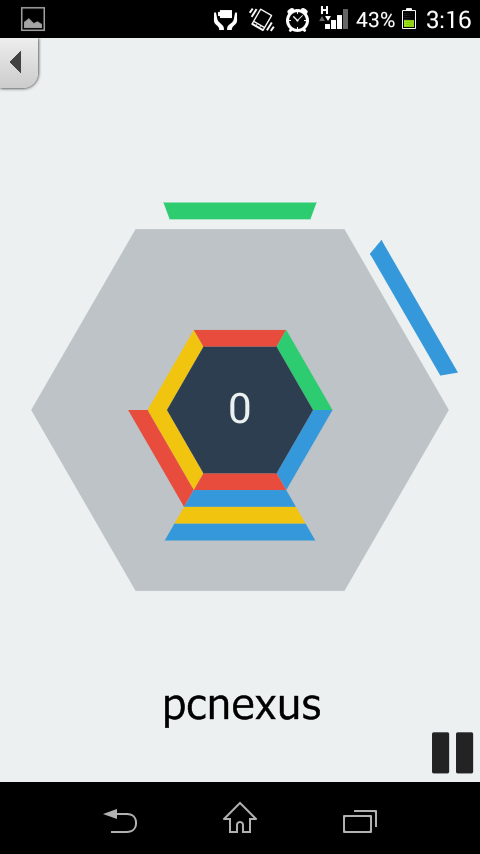


You May Also Read
Get Blog Updates Via Email Subscribe Now
Please check your email for the verification link. Click on the verification link to start your email newsletter subscription.















No comments:
Post a Comment