Samsung Galaxy A5 belongs to the A series line of android smartphones recently launched by Samsung. The best feature about this phone is that it has full metal body leaving behind the plastic era. Being just 6.9 mm thick, it is the slimmest phone that Samsung has ever made. The phone has 5 inch super amoled screen, runs on android 4.4.4 KitKat out of the box, has 2 GB of RAM. It fully supports 4G/LTE network. It has a Quad-Core cortex-A53 CPU coupled with Adreno 306 GPU. Also it boasts a 13 MP rear camera, a 5 MP selfie camera with 16 GB onboard storage. So, its a good mid range smartphone with such a good features, however you can compare it with ASUS Zenfone 2. This tutorial can be applied on all versions of Samsung Galaxy A5 SM-A500F, A500F1, A500FQ, A500FU, A500H, A500HQ, A500K, A500L, A500M, A500S, A500X, A500XZ, A500Y, A500YZ.
In this tutorial I am going to teach you how you can install adobe flash player on Samsung Galaxy A5. Flash player is required to play flash content on your galaxy A5, like SWF files, flash videos and flash games. Also it is required to view other online flash content that most android browsers doesn't support without the flash plugin. Google chrome currently doesn't have support for flash, so users keep complaining why flash does not work on it. But I tell you that its not going to work unless its made official by Google.
But you can use mozilla firefox browser to enjoy flash content on your Galaxy A5 smartphone. Lets begin.
Downloads Required
In this tutorial I am going to teach you how you can install adobe flash player on Samsung Galaxy A5. Flash player is required to play flash content on your galaxy A5, like SWF files, flash videos and flash games. Also it is required to view other online flash content that most android browsers doesn't support without the flash plugin. Google chrome currently doesn't have support for flash, so users keep complaining why flash does not work on it. But I tell you that its not going to work unless its made official by Google.
But you can use mozilla firefox browser to enjoy flash content on your Galaxy A5 smartphone. Lets begin.
Downloads Required
- Firefox Browser for android APK Download
- Adobe Flash Player 11.1 Download
- UC browser [Optional] Download [Best Method, Fast & Easy].
- FlashFox browser [Optional] Download
- Download and install adobe flash player and firefox browser on your phone.
- Now open firefox browser and tap the "Options" icon on top right and tap "Settings".
- Here tap "Display", then select "Plugins" then choose "Enabled".
- Now open your favorite site that contains flash content.
- I opened YouTube in desktop mode and you can see that the flash video is playing in browser itself in Galaxy A5.
- I also played online flash games and they are working perfectly.
- I also played SWF files on my Galaxy A5 and they also worked. Read Play SWF Files On Android.
- Below are the screenshots of flash video playing, flash games running, swf file playing on Galaxy A5.
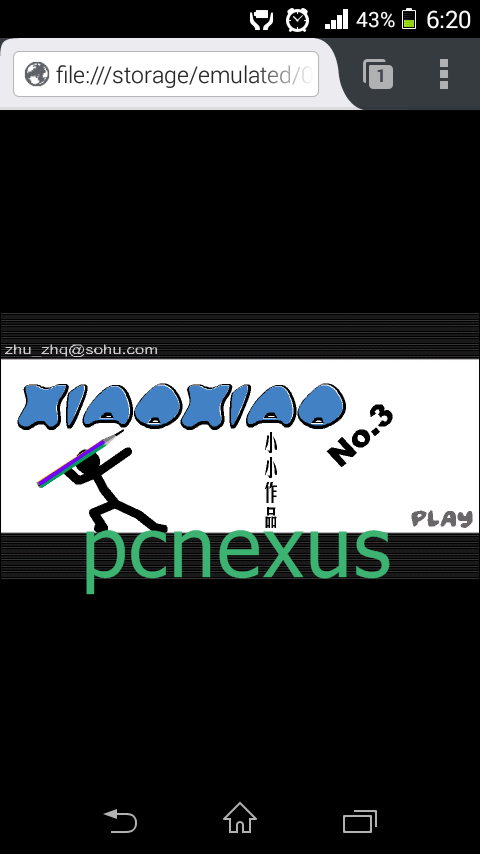
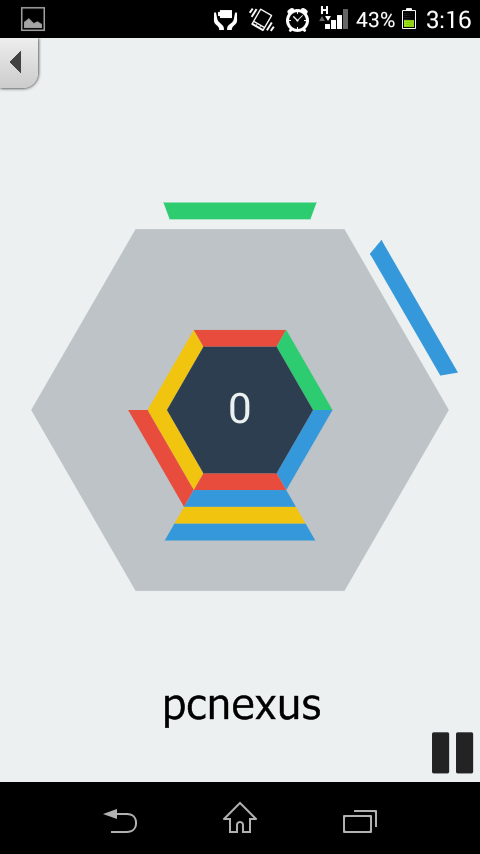


How To Install Flash Player On Samsung Galaxy A5 By Using UC Browser
- Download and install UC browser for android from play store.
- You do not have to make any special settings.
- Just open the browser and go to your favorite site that contains flash content.
- The good thing about UC browser is that it plays YouTube videos even in mobile mode and it light weight and does not crashes. So I prefer UC browser over Mozilla Firefox.
- Below is the screenshot of flash video playing on UC browser in Galaxy A5.
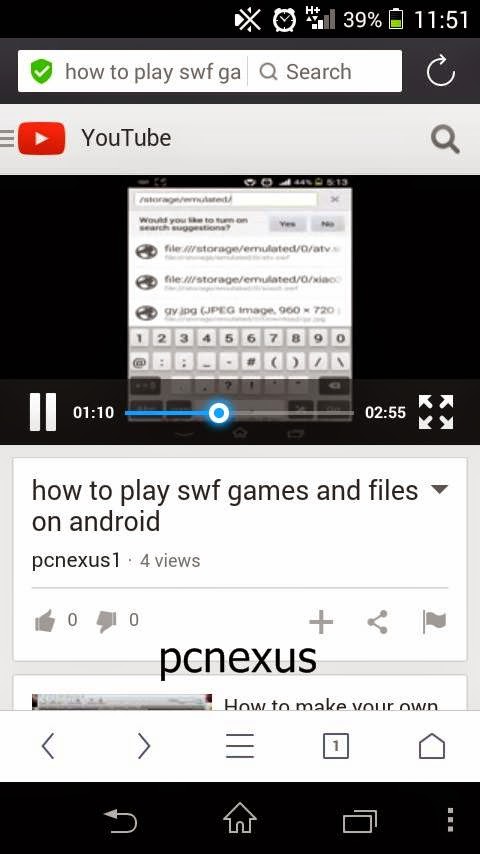
By Using FlashFox Browser
FlashFox is an android browser almost identical to Mozilla firefox in look and feel. It doesn't require a flash plugin and can itself play flash content. But it can slow down your phone. The procedure is same for this as you did above for firefox. But in my opinion UC browser is best, easy and faster way to install flash player on Samsung Galaxy A5.
You have successfully learnt to install adobe flash plugin on Samsung Galaxy A5.
You have successfully learnt to install adobe flash plugin on Samsung Galaxy A5.
You May Also Read
Get Blog Updates Via Email Subscribe Now
Please check your email for the verification link. Click on the verification link to start your email newsletter subscription.













No comments:
Post a Comment