Motorola Moto G 2015 the phone with exceptional features has come to its 3rd generation. The best thing about this phone is that its giving you pure android OS experience just like Nexus smartphones. Not only the 3rd Gen but the world has appreciated its previous two versions that were budget smartphones. Since all Moto smartphones like the Moto G, Moto X and Moto X Play run the stock android OS then we sometimes encounter a common set of problems on all these phones.
A common problem that exists on all these motorola phones is related to 'Contacts'. There is an user contact icon in the notifications bar of Moto G 2015. When you tap this user contact you will get a message on the homescreen as "The contact doesn't exist". Many a times you may not find correct solution to this problem, but this error is extremely easy to solve. See the images below.
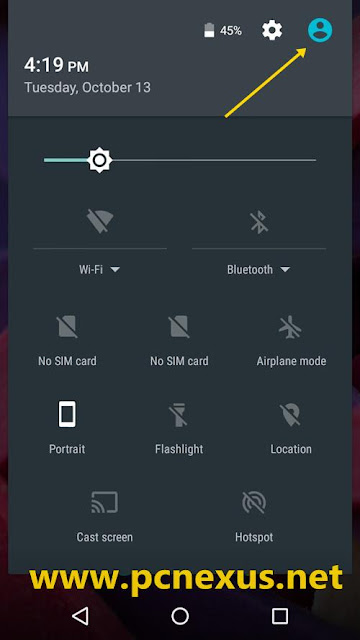
 Actually this is not an error and also not a system error. It is the missing link of your personal profile. Your personal profile includes your personal details like name, telephone number, address etc. That contact icon in the notifications panel is specially given to you so that you can show your photo on it and on clicking on that icon open your contact details. Once you setup your personal profile on Moto G3 then you will never get this error message again.
Actually this is not an error and also not a system error. It is the missing link of your personal profile. Your personal profile includes your personal details like name, telephone number, address etc. That contact icon in the notifications panel is specially given to you so that you can show your photo on it and on clicking on that icon open your contact details. Once you setup your personal profile on Moto G3 then you will never get this error message again.
How To Setup Your Personal Profile On Moto G 2015
The same problem can be fixed on Moto X and Moto X Play smartphones running android 5.1 Lollipop. If you liked the article please share it.
A common problem that exists on all these motorola phones is related to 'Contacts'. There is an user contact icon in the notifications bar of Moto G 2015. When you tap this user contact you will get a message on the homescreen as "The contact doesn't exist". Many a times you may not find correct solution to this problem, but this error is extremely easy to solve. See the images below.
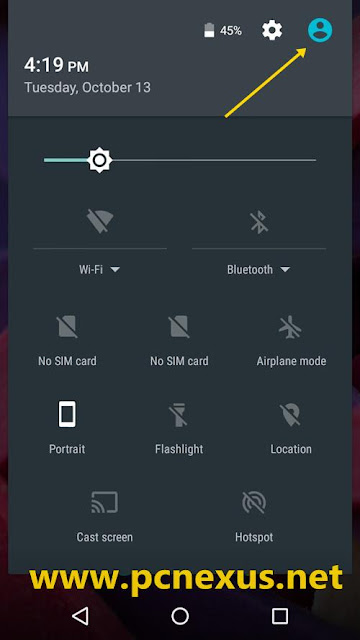
Why You Are Seeing "The Contact Doesn't Exist" On Moto G 2015
 Actually this is not an error and also not a system error. It is the missing link of your personal profile. Your personal profile includes your personal details like name, telephone number, address etc. That contact icon in the notifications panel is specially given to you so that you can show your photo on it and on clicking on that icon open your contact details. Once you setup your personal profile on Moto G3 then you will never get this error message again.
Actually this is not an error and also not a system error. It is the missing link of your personal profile. Your personal profile includes your personal details like name, telephone number, address etc. That contact icon in the notifications panel is specially given to you so that you can show your photo on it and on clicking on that icon open your contact details. Once you setup your personal profile on Moto G3 then you will never get this error message again.How To Setup Your Personal Profile On Moto G 2015
- Open 'Contacts' and tap 'Set up my profile'.
- Here fill up all necessary details like 'Name', 'Phonetic name', phone, email, address, company etc.
- Now tap 'CHANGE' or either tap 'Take photo' or 'Choose photo'.
- After selecting the photo crop it if required.
- Finally tap the arrow icon on top left corner to save your profile.
- Now slide down the notifications bar and see that your photo will be visible in place of that user contact icon. Now tapping this again will not show 'The contact doesn't exist'.
- Read Moto G3 best music player.
You May Also Read
Get Blog Updates Via Email Subscribe Now
Please check your email for the verification link. Click on the verification link to start your email newsletter subscription.















Thanks. It's working fine.
ReplyDeleteThanks, its great.
DeleteThere is no option that says 'set up my profile' when I open contacts. Now what?
ReplyDeleteplease see again I have updated the article.
Deletestill the problem exist...
ReplyDeleteWhat problem are you facing??
DeleteThankyou it worked for me also
ReplyDeletesame problem in updating the contacts??
ReplyDeleteIf you follow the article correctly, your problem will be solved.
DeleteThank you very much!
ReplyDeleteI delete some duplicates in my contact and they still are in m address book, but if I touch them it say "contact doesent exist".... Not MY profile, but imported contacts I wanted to either merge or delete duplicates of. Now I have them and they are just there, but - according to my phone - they dont exist.
ReplyDeleteTry to clear cache from 'Settings>Storage'. If they are still visible then go to contacts.google.com and login with same account that is being used on your phone. Here find duplicates and delete them.
DeleteThank you.... I solve the problem after too many days
ReplyDeleteThat's great..
DeleteI did as the instruction above but it's not working on my Moto g5...the problem still stand.
ReplyDeleteI have checked it and its working. If it is not working then go to 'Settings>Users'. Add your name here and the error will be fixed.
DeleteI have a Droid X and this fixed the issue for me. Thank you!
ReplyDeleteGreat, thanks...
Delete