Good news Google has just officially released the HTTPS support for custom blogger domain. The service was previously available to only blogspot blogs. In the past blogger did provide the blogger draft to enable HTTPS on a custom blogger domain. But that feature was in beta and wasn't used by many bloggers who have a custom domain. Now Google has just officially released the SSL (https) support for custom blogger domains. This is not beta version and is fully tested.
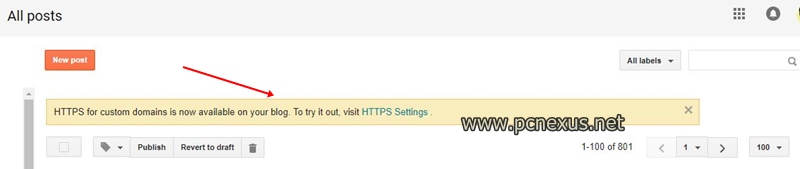
So, if your blog is being hosted on blogger with a custom domain then you should enable https for your blog's security. First of all the SSL certificate comes from Google and it is totally free. Having https on your website also helps it to improve its search rankings. Don't worry about the mixed content issues if all your images and content is on blogger. Because blogger uses https and if you enable this feature then mixed content issues won't affect your blog. You can also redirect http to https to prevent any 404 errors.
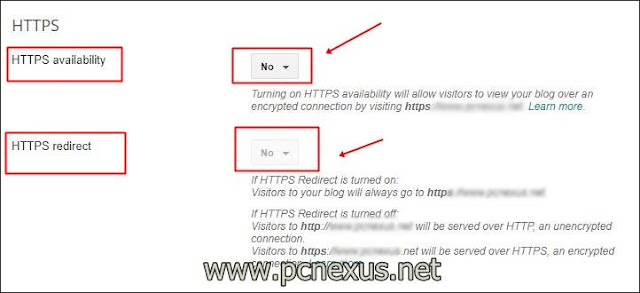
So let us know if you are enabling the HTTPS on your custom blogger domain or not.
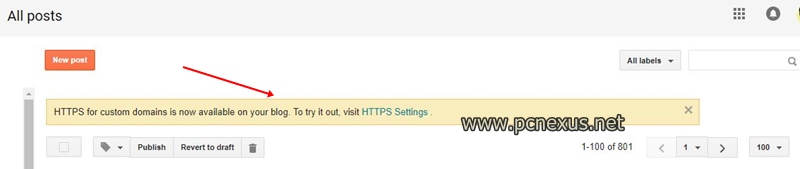
So, if your blog is being hosted on blogger with a custom domain then you should enable https for your blog's security. First of all the SSL certificate comes from Google and it is totally free. Having https on your website also helps it to improve its search rankings. Don't worry about the mixed content issues if all your images and content is on blogger. Because blogger uses https and if you enable this feature then mixed content issues won't affect your blog. You can also redirect http to https to prevent any 404 errors.
Enable HTTPS on Custom Blogger Domain
- Login to your blogger account.
- Go to 'Settings>Basic'.
- Under 'HTTPS' enable 'HTTPS availability' by select 'Yes'.
- Also enable 'HTTPS redirect' to prevent any 404 errors from your previous http hyperlinks.
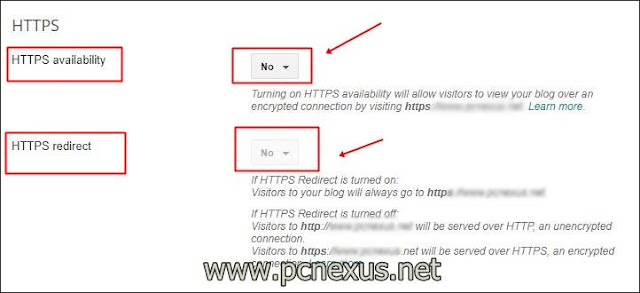
- Wait for few minutes and that's it.
- Your custom blogger domain now have a free SSL certificate that costs nothing and have a high security because it is provided by Google.
So let us know if you are enabling the HTTPS on your custom blogger domain or not.
You May Also Read
Get Blog Updates Via Email Subscribe Now
Please check your email for the verification link. Click on the verification link to start your email newsletter subscription.











No comments:
Post a Comment