DVD videos were popular some years ago which replaced the VCD format and introduced high quality video format for a CRT TV. DVD videos have a maximum resolution of 480p. 480p videos are good enough to watch if you talk about the video quality. Being an old video format DVD videos can still deliver good quality entertainment on HDTVs too. But DVD videos have a strange format (.vob) which is not cross compatible. You can’t play DVD videos directly on an iPhone, iPad, Android phone except for some HDTVs which support the .vob format.
To watch DVD videos across multiple devices one should convert them to a compatible format like MP4. MP4 is the default video format of Android devices and is supported by iPhone, iPad, and HDTVs. So to convert DVD to MP4 you will need a reliable video converter which can give you good video conversion features, multiple device support, and faster conversion. In this tutorial we will talk about Movavi Video Converter.
To watch DVD videos across multiple devices one should convert them to a compatible format like MP4. MP4 is the default video format of Android devices and is supported by iPhone, iPad, and HDTVs. So to convert DVD to MP4 you will need a reliable video converter which can give you good video conversion features, multiple device support, and faster conversion. In this tutorial we will talk about Movavi Video Converter.
How to Convert DVD Videos to MP4 With Movavi Video Converter
- Download and install the Movavi Video Converter from the Movavi’s official website.
- Open the Movavi Video Converter and click the ‘Add Media’ button then click ‘Add DVD’. Finally click the sub option ‘Open DVD’ and select the ‘Video_TS’ folder on your DVD because it contains all the media files that we will be converting.
- Click the ‘Video’ tab and select ‘MP4’ from this list. When you click it then the pre-configured setting will show up. Select the best setting which you want to choose.
- If you still want to customize the video settings then click the ‘Customize’ button (gear icon) in the bottom left corner just next to the ‘Output format’. Here you can customize video settings further like changing the resolution, bitrate, frames per second etc.
- After making the customization settings click the ‘Convert’ button.
- Please note that if you are converting multiple DVD videos to MP4 then you can also combine them by enabling the ‘Merge’ option just before the ‘Convert’ button.
- Other quality features include video editing tools like crop, trip, watermark, rotate, stabilization, and video adjustments.
Conclusion
At just $39.95 for a lifetime license the Movavi Video Converter is a nice choice if you are looking a cheap reliable video converter that is small enough in size but provides great features for video conversion. It nearly supports more than 180 video formats so you don’t need to worry about the formats. Apart from videos you can also convert videos to popular audio formats and can also convert images to another formats. Movavi Video Converter comes with a 7-day trial period and a 30-day money back guarantee. So before buying you can always try it for 7 days.You May Also Read
Get Blog Updates Via Email Subscribe Now
Please check your email for the verification link. Click on the verification link to start your email newsletter subscription.


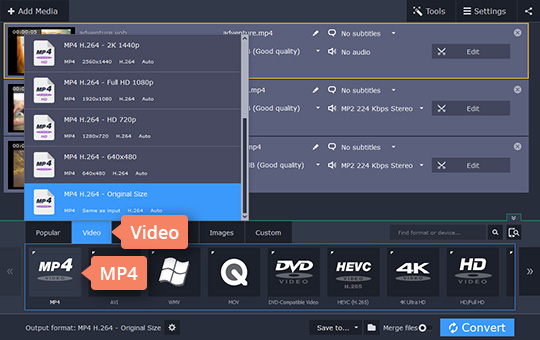
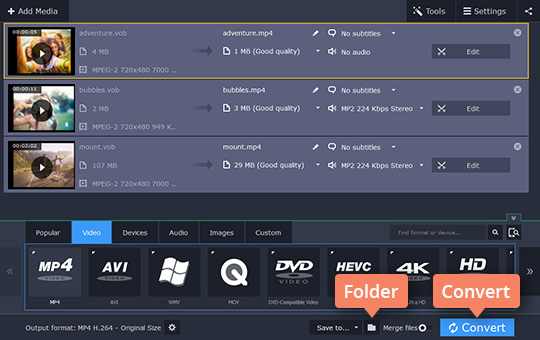










No comments:
Post a Comment