YouTube has just got the incognito mode feature update. Now you can watch YouTube videos without getting tracked by Google. This simply means that you are now able to watch YouTube videos anonymously. Your watch history and search history will not be saved in your Google account. Google won't track you in the incognito mode and you won't see any video recommendations based on your search history because of the incognito mode.
The incognito mode feature is currently available to Android users only and will be available soon for iPhone users to. Prior to the introduction of the YouTube incognito mode it was and it is still possible to permanently pause your search and watch history in YouTube. But this won't save you from Google's tracking. If you don't want yourself to get tracked by Google then use the incognito mode.
While YouTube's incognito mode provides some sort of anonymity while searching and watching videos. But it is still not completely tracking proof. Your Wi-Fi administrator may track your online presence and may see what you have watched in YouTube. So you have to be careful while connecting to Wi-Fi networks. Completely avoid public Wi-Fi connections. If possible then use a paid VPN service to completely avoid tracking.
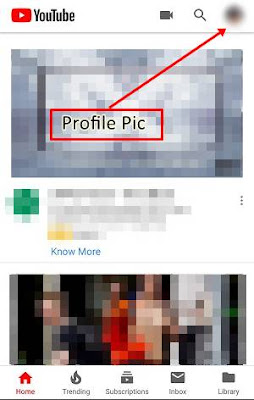
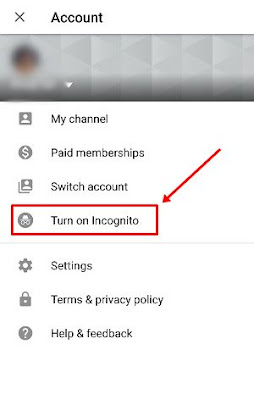
So if you are finding this latest YouTube update useful then let us know and do take two minutes to share the article.
The incognito mode feature is currently available to Android users only and will be available soon for iPhone users to. Prior to the introduction of the YouTube incognito mode it was and it is still possible to permanently pause your search and watch history in YouTube. But this won't save you from Google's tracking. If you don't want yourself to get tracked by Google then use the incognito mode.
While YouTube's incognito mode provides some sort of anonymity while searching and watching videos. But it is still not completely tracking proof. Your Wi-Fi administrator may track your online presence and may see what you have watched in YouTube. So you have to be careful while connecting to Wi-Fi networks. Completely avoid public Wi-Fi connections. If possible then use a paid VPN service to completely avoid tracking.
How to Go Incognito in YouTube for Android
- Open the YouTube Android app and tap your profile picture in the top right corner.
- Then tap 'Turn on Incognito'. This will activate the YouTube incognito mode.
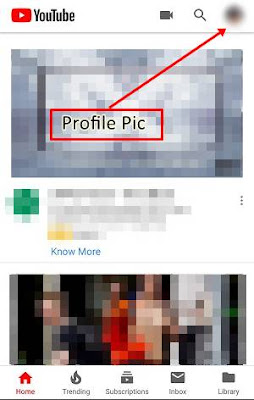
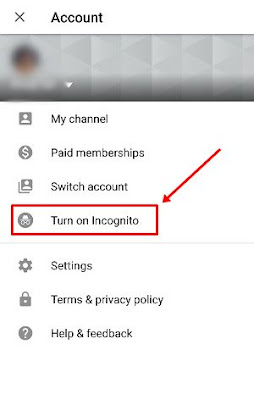
- Now you can watch and search for videos and the watching and the searching data will not saved anywhere in your phone or Google account.
- To exit tap the incognito icon in the top right corner and select 'Turn off Incognito'.
Things You Can't Do in The Incognito Mode
While using the YouTube's incognito mode you aren't allowed to perform certain tasks. Here is the list of these tasks.- You can't comment on videos while watching them in incognito mode. To post comment you will have to exist this mode.
- Your Library will be completely empty. Library basically contains your uploaded videos and purchases.
- Your 'Messages' and 'Notifications' will not appear.
So if you are finding this latest YouTube update useful then let us know and do take two minutes to share the article.
You May Also Read
Get Blog Updates Via Email Subscribe Now
Please check your email for the verification link. Click on the verification link to start your email newsletter subscription.











No comments:
Post a Comment